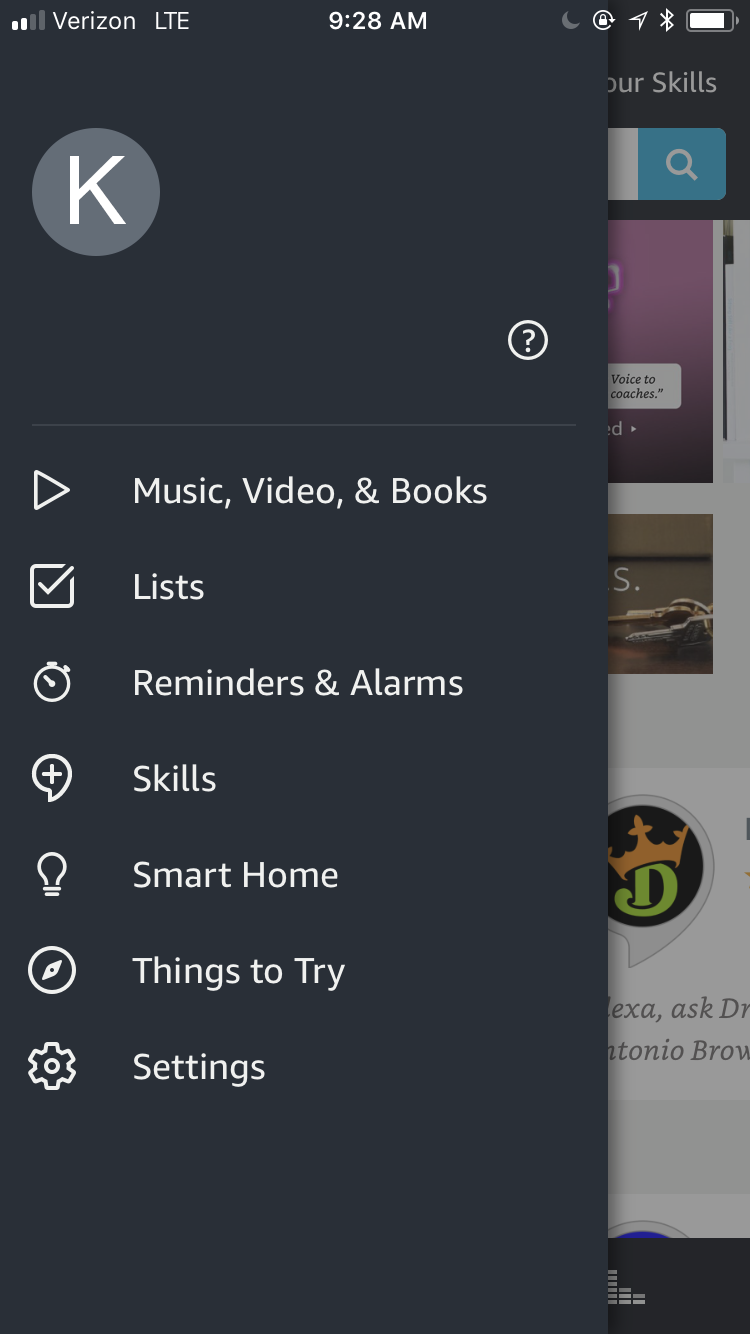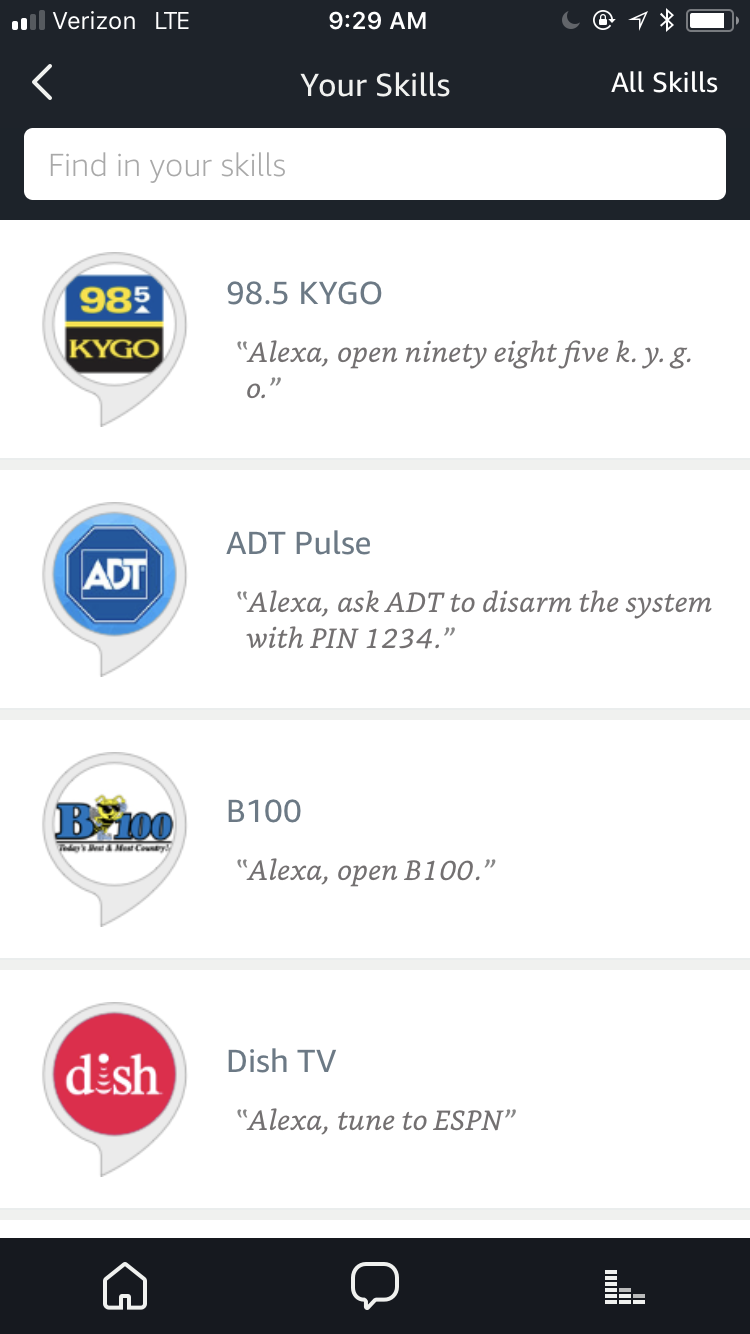Amazon Echo

Instructions below to enable the 98.5 KYGO Skill on your Echo Device:
- Purchase an Amazon Echo device
- Download the FREE Amazon Alexa App to your smartphone or tablet
- In the Amazon Alexa App, go to the skills tab and search 98.5 KYGO
- Click on the skill
- Tap the enable button on the skill
- The skill will now appear in “Your Skills” in the Skills tab
To operate the skill, just ask “Alexa, open ninety eight five k y g o.”